ArC TWO Control Panel
Important
If you recently acquired an ArC TWO it is recommended that you go through board’s 📖 general documentation first as it provides useful introductory information to get started with your instrument.
This is the reference application to interact with your ArC TWO multi-channel characterisation platform. It is based on the pyarc2 library which exposes a Python interface to all the underlying functionality of ArC TWO. It is an accessible way to familiarise yourself with ArC TWO and can serve as a platform to further develop your own routines.
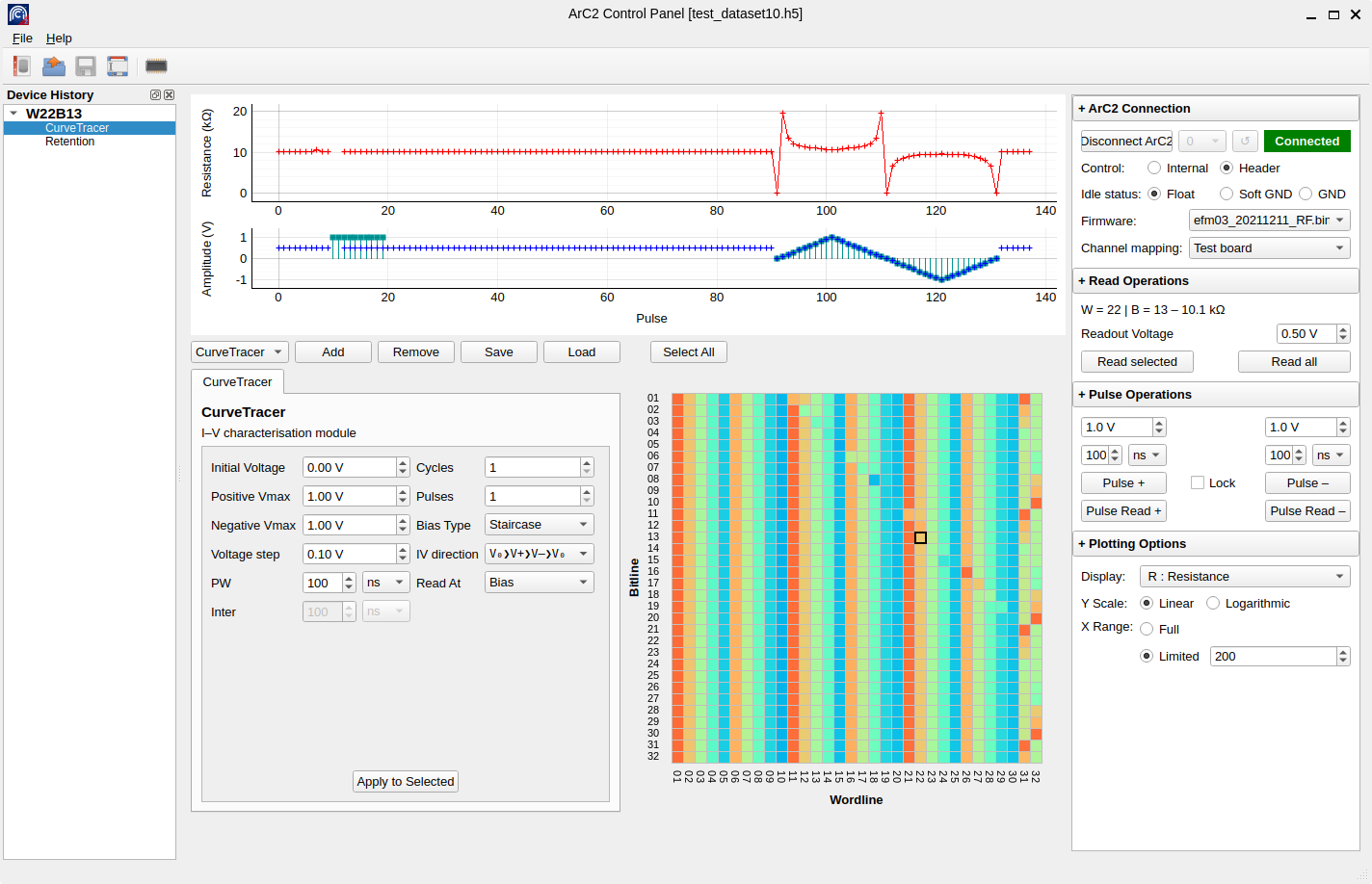
Installation
ArC TWO Control Panel is always available from git. On stable releases Windows installers and Linux AppImages will be made available from the release page.
$ pip install git+https://github.com/arc-instruments/arc2control
You will additionally need the necessary libusb driver to
interact with ArC TWO. pyarc2 wheels will typically include the library
that implements the FPGA API (see beastlink) but the actual USB driver should
be installed separately for your operating system. This is typically included
with the CESYS distribution of beastlink. Check CESYS download page for more
details. For Windows run the installer provided by CESYS. For Linux scripts to
generate suitable packages for Archlinux, Debian-based and RedHat compatible
distributions are available from our repository.
At this moment ArC TWO Control Panel is only available for Windows and glibc Linux x86_64. That’s due to limitations of beastlink. Minimal functionality for browsing and analysing results will be provided for macOS soon™.
Contents of this guide
User guide
Developer's documentation